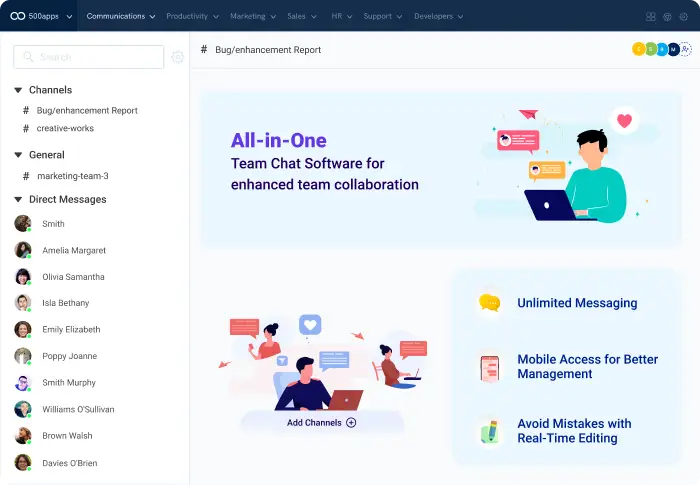
Best Team Collaboration
Teams.cc makes it easier for teams to stay connected, productive, and on schedule. Keep everyone up to date without email overload and stay focused on the task at hand by easily sharing knowledge and tasks.
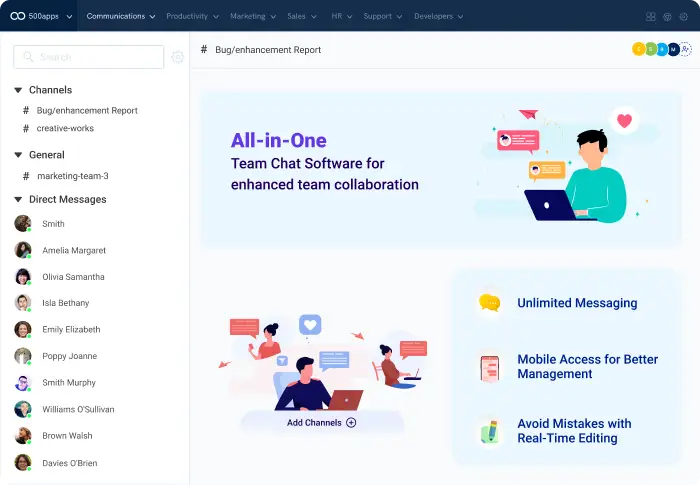
Teams.cc makes it easier for teams to stay connected, productive, and on schedule. Keep everyone up to date without email overload and stay focused on the task at hand by easily sharing knowledge and tasks.
Discuss projects, share ideas, and get work done in real time.
Create shared to-dos with your team, updates, poll for opinions; all in one place!
Take control of your team with flexible, multilevel user access and permissions.
Access and manage your team from any device, at any time.

Create and manage different channels for better team collaboration and communication. Keep every team member well connected and stay updated with channel management.
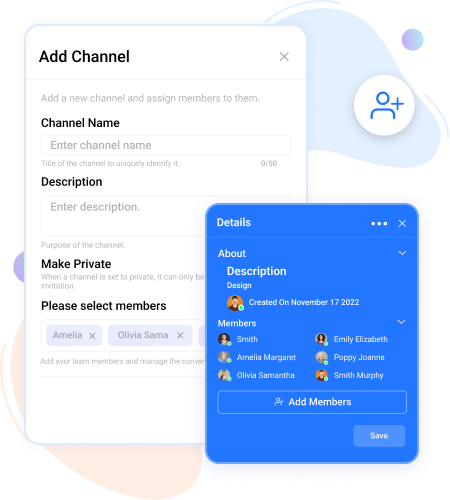
Find out more about Channel Management
Combine with various third-party integrations like Google Drive, Calendar, and many more.
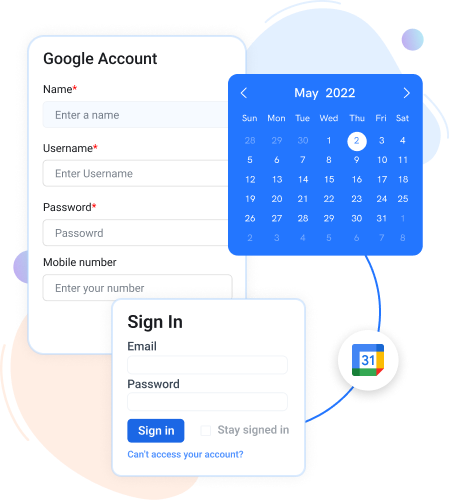
Find out more about Third-party Integrations
Interact with your employees and discuss work status from anywhere with voice and video calls.
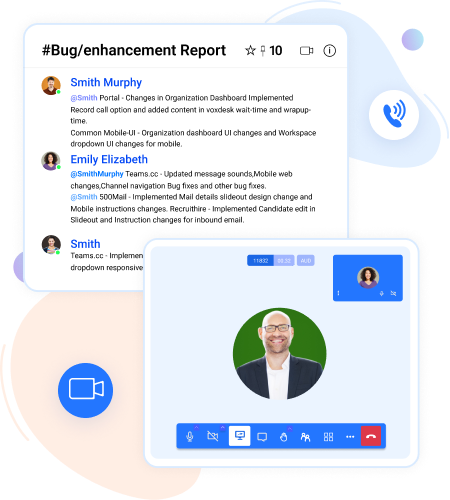
Find out more about Voice and Video Calls
Collaborate, communicate, get easy access from anywhere with an easy-to-use mobile access application.
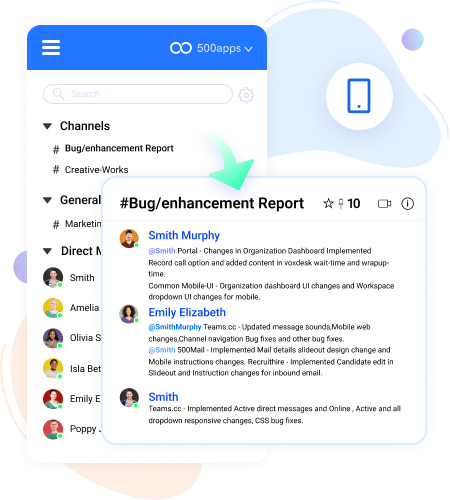
Find out more about Mobile Access
Create a private message with a teammate which will help two people remain connected and coordinated. Share files, images, documents and more with private messaging stream.
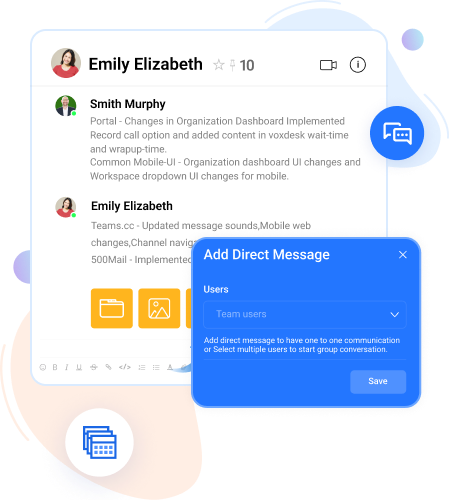
Find out more about Private Messaging
Send a message directly in any channel using broadcast messages, and it will be transmitted to all members of your team at the same time.
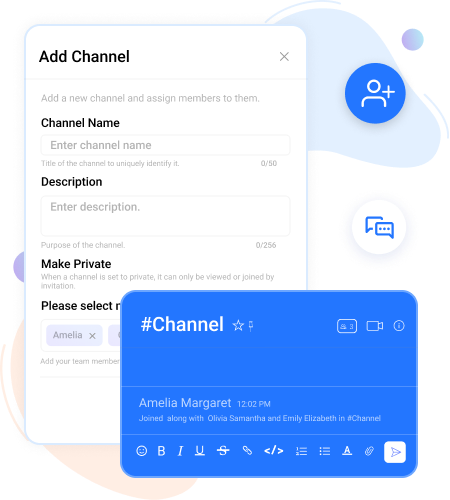
Find out more about Channel Messaging
Collaborate with your team. Share files and documents within conversations and add context to keep your team on the same page with file sharing.
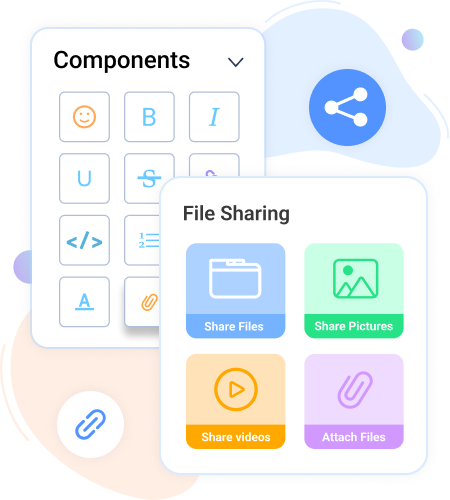
Find out more about File Sharing
Notes management add information such as project details, deadlines, reminders, and more to notes by saving them as draft messages in the chats.
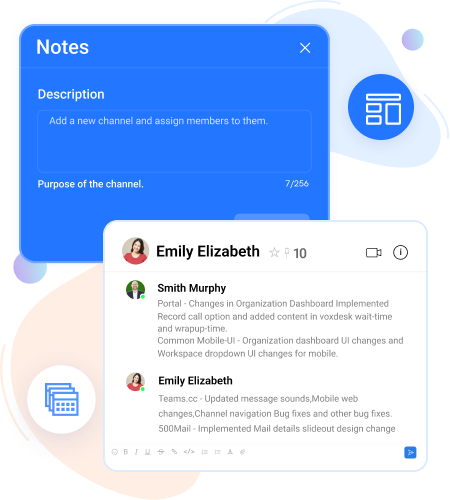
Find out more about Notes Management
Search and message any organization member, which helps you quickly connect on a follow-up without wasting time. You can send messages and files to any team member in the directory instantaneously.
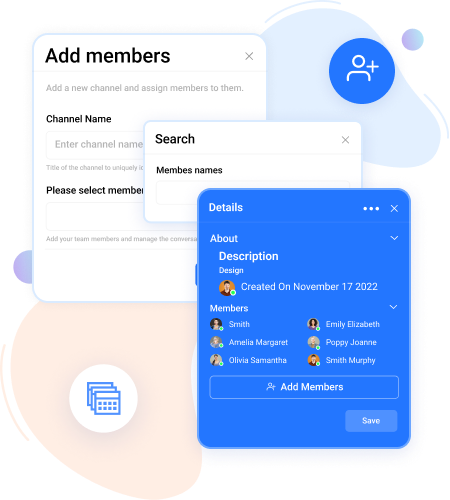
Find out more about Member Directory
Archive and pin your messages in different conversations and direct messages to get better results.
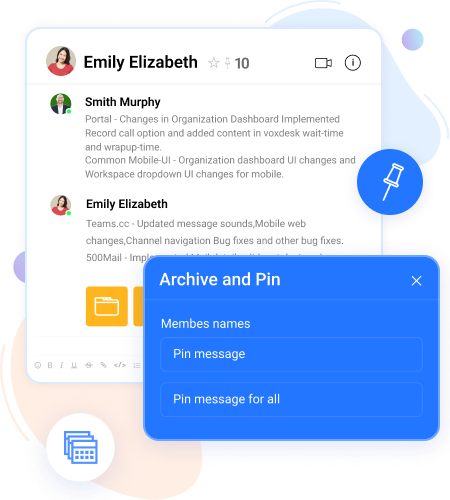
Find out more about Archive and Pin
In real time, you can edit or remove your message or file. Error-free communication is easier when conversation is clear and accurate.
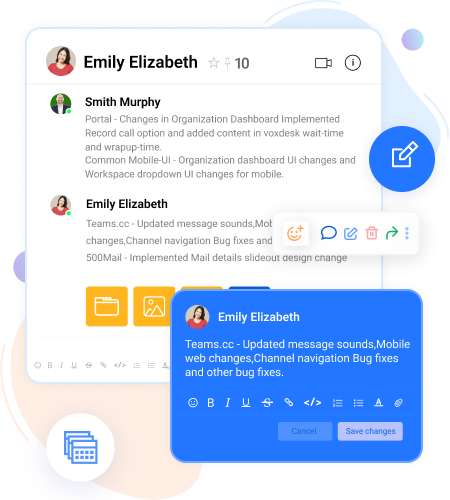
Find out more about Real-time Editing
Connect and collaborate with your team from any location through real-time messaging and enhance your productivity.
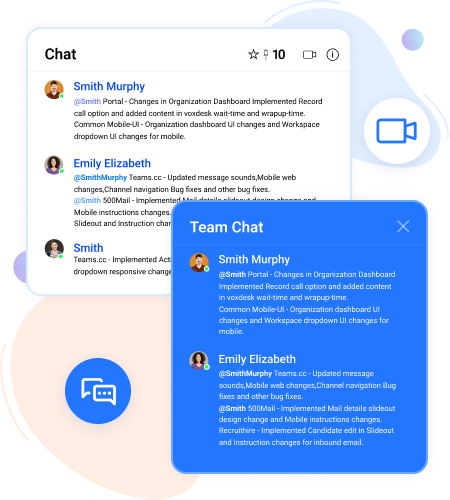
Find out more about Live Chat
Receive real-time notification of all messages and data shared across all of the devices connected to the network.

Find out more about Real-time Notifications
Team members, files and other important data can be accessed using integrated search in the member directory or message feed.
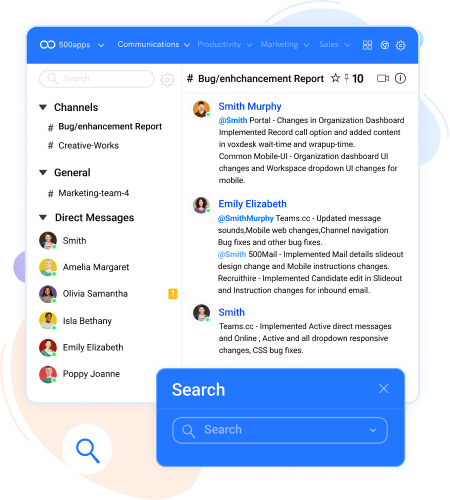
Find out more about Integrated Search
Create short audio and video messages using Teams.cc to provide a better narrative while assigning work, and giving a work update, product demo, or step-by-step instructions.
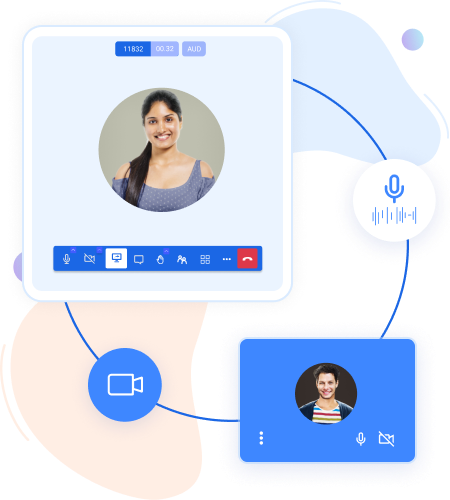
Find out more about Audio and Video Recording
Amazing tips and how-to guides to help businesses succeed like the Fortune 500.
Remote working culture has become a debatable choice for businesses. There are pros and cons to this working style and this article will walk you through the challenges and ways to overcome them.
A team chat software plays vital role in enhancing the internal communication in an organization. It is important to find the right tool and use it effectively to meet the collaboration requirements. This article will walk you through the functioning of a team collaboration software.
Team chat software and collaboration tools have become an increasingly popular solution for small and large companies.Explore how an efficient team chat software can trasform the team collaboration for the better.
Businesses need team chat software now than ever before. This is partly because of the coronavirus pandemic and partly because of the future of jobs. Almost every job role can be conveniently done virtually without physically appearing in offices with digital tools.
About 39% of employees report a lack of collaboration in their workplace. And collaboration, particularly online collaboration, can scale up productivity by 30%. Regardless of what role each team member plays, communication is crucial.
A workplace comprises individuals with a different upbringing and peer groups. The onus lies in the organization to find a balance that integrates all individuals into a cohesive team. This requires understanding the dynamics of each team member through taking advantage of their strength and quirks.
How to add members to your team for easier communication? Your search ends here, this post will provide you with an easy guide on adding members to Teams.cc for better collaboration.
Teams.cc is a team chat software with a streamlined communication feature. With this feature, you get to send and receive information on a single channel no matter your team members. In addition, the software allows seamless communication to and from any location as long as you are connected to the internet.
Online collaboration is becoming more important than ever before due to the COVID-19 pandemic. As a result, your company needs to use a team chat solution to keep in touch with your employees, work together, and communicate better.
Interaction between team members has a significant impact on teamwork positively and negatively. Teamwork is influenced by the availability and value of communication present in a team and management.
Unified Messaging is now generally accepted as it is now labeled as an improvement in business productivity. As a result, many professional companies and businesses that deal with information transmission now integrate the communications processes into their IT infrastructure to improve it.
Teams.cc is team chat software that allows users to send instant messages and also has advanced features such as voice and video calls, real-time notifications, and many more.
Webinar - Live Weekly
Register now and see how 500apps can help run your business like the Fortune 500