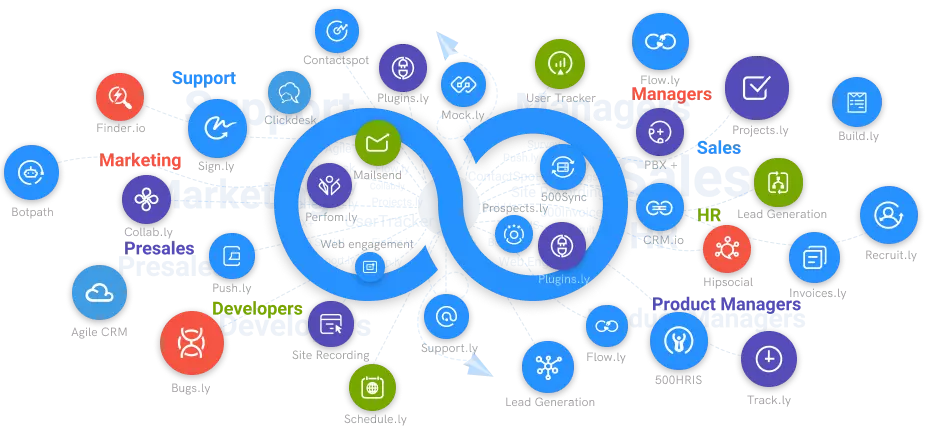How To Start Using Teams.cc?
Teams.cc is a team chat software with a streamlined communication feature. With this feature, you get to send and receive information on a single channel no matter your team members. In addition, the software allows seamless communication to and from any location as long as you are connected to the internet.
#1
Create unlimited number of public and private channels for an effective team collaboration
#2
Communicate across teams using instant text chat, voice recording, & HD video calling
#3
Share files from local drives and cloud storages with teammates securely
#4
Increase team productivity with mobile access, anytime and anywhere
#5
Find documents, links, specific messages, and more with integrated search
#6
Connect 200+ popular apps to collaborate effortlessly
#7
Personalize messages with reactions, mentions, bulletin points and more
#8
Prioritize information by pinning messages
#9
Unbelievable pricing - the lowest you will ever find
#10
Everything your business needs - 50 apps, 24/5 support and 99.95% uptime
Running a team is an arduous task. You have to ensure that all team members are carried along. Collaboration and communication should be on the same, streamlined platform.
You are one step closer to building a productive team if you can manage your team effectively. Team management entails controlling your members, monitoring their activities, sharing ideas, and seamless communication.
To ensure the free flow of information and robust collaboration, you need a sophisticated tool alongside a good team leader. Getting a good leader might be easy; however, getting a good team collaboration app might be tasking.
Not to worry, I have tested a couple of software and Teams.cc is unarguably the best.
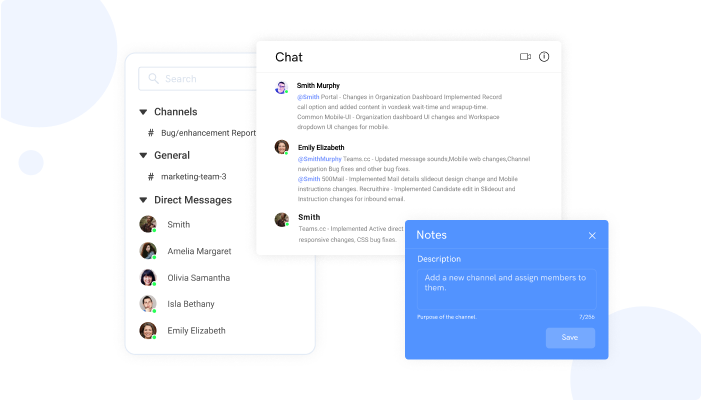
Why is Teams.cc the best?
Teams.cc is a team chat software with a streamlined communication feature. With this feature, you get to send and receive information on a single channel no matter your team members. In addition, the software allows seamless communication to and from any location as long as you are connected to the internet.
Teams.cc has the secure file sharing feature. This feature helps to secure your file from the sender to the receiver. You do not have to worry about security breaches or unauthorized access.
Do you know that you do not need to connect to a third-party video calling app. Instead, you can organize a virtual meeting to collaborate and share ideas with your team members on Teams.cc. You get to communicate instantly with your team members and see them face-to-face at any location.
You cannot compare the unlimited and unified messaging feature with other similar software. You can create multiple communication channels for different teams on a single platform. If you run a large business with various departments or units, you can easily create separate communication channels for all departments and access them.
This team chat software allows you to integrate the software with other apps that you would need for daily operations. For example, you can integrate a calendar, email messaging app, customer relationship management app, and a host of others.
Asides from the team collaboration feature, there is the personal or private messaging feature. You can decide to have a quick conversation with a single person from your team; you can do this over the app. You can also monitor individual progress and receive feedback on the personal messaging feature.
The Teams.cc app is one of the best tools for remote work. You get to work from home and monitor the activities of your team members. You can schedule mind running and discourse sessions at any time. The members can submit their tasks and avail you of the progress made.
How to start using Teams.cc
Having explained the features and tools available in Teams.cc, there is the need to identify how to start using the software. The procedures include;
The first step is to download the software and register. Next, it is advisable to register for the paid plan. The paid plan gives you unlimited access to all the features and tools. A single subscription of $14.99 will allow you and your team to communicate and collaborate with ease.
You can use the software to create a temporary channel of communication. For example, it could be for specific tasks, and as soon as you are done, you delete the channel. You can also use it for permanent communication.
Finally, anybody, irrespective of your business type or size, can use Teams.cc. The software does not require expertise or technical knowledge to run and manage your team activities. As long as you are connected to the internet, you can use the team chat tool from any location.
Conclusion
Effective management goes beyond having the best human resource at your disposal. It would help if you got sophisticated tools to complement the work of these brilliant minds.
One of those tools that will enable you to get your job done faster, ensure fast and easy communication, create an enabling environment for collaboration, and ensure proper monitoring of your entire team member is the Teams.cc.
For more details about this software, kindly visit https://teams.cc